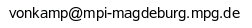
This version of Metatool consists mainly of script files which are compatible with octave and Matlab and can optionally use a shared libary that is specific for the operating system and math program. In principle the script files provide all necessary functionality, but usage of the shared library makes elementary mode calculation far more efficient. The purpose of this distribution is to make the operations performed by Metatool more easily understandable and to allow the users to quickly adapt and extend the scripts according to their needs. Caveat: Due to currently sparse documentation and too few commentaries in the scripts this may not be so easy after all.
Extract the script files (script-files.tar.gz) and optionally the appropriate shared library (elmo.*) into one directory. Note that all shared libraries were compiled for the 32-bit variant of the respective OS.
| GNU octave 3.0 or higher |
MATLAB 7 or higher | |
| Linux x86 | elmo.oct.gz | elmo.mexglx.gz |
| Windows | n/a | elmo.dll.zip |
| Intel Mac |
n/a |
elmo.mexmaci.gz |
The Linux library requires libstdc++.so.6 and libc.so.6 as well as some other standard libraries (type e.g. 'ldd elmo.oct' for the octave installation to check if all dependencies are resolved).
The most recent Metatool modules are now distributed together with the CellNetAnalyzer.
The standard Metatool
input format is described here.
Start your math program
and cd into the directory where you have placed the files (or tell
the program to include the directory in its search path). Then
execute:
ex= parse('example.dat');
This will read the input file and store its content into several fields of the
data structure 'ex' (the field names are: 'st', 'irrev_react', 'ext', 'ext_met',
'int_met', 'react_name'; cf. table below).
If you get an error when executing this command, look in
the known problems section below. The 'parse' command alone is useful when you
want to manipulate the input data before the calculations. You can now call
ex= metatool(ex);
to perform the calculations or if you want both steps in one go you can
directly call
ex= metatool('example.dat');
This will perform most of
the operations that the stand-alone Metatool does and stores the
results in the variable 'ex'. If you run metatool with a second
argument as in
ex= metatool('example.dat', 'example.out');
then it will produce an ouput file similar to the one of the
stand-alone version. There are two drawbacks with this kind of output: First, it
is not possible to load this output later again. Second, for large
systems the process of writing this file is very time-consuming. Therefore it is often
better to use the built-in functions of the math program to save and
load your data.
The variable 'ex' (or whatever you choose to call
it) is a structure that contains several fields, the most important
of which are:
| st | stoichiometric matrix (rows correspond to internal metabolites, columns to reactions) |
| irrev_react | row vector which contains 0 for a reversible and 1 for an irreversible reaction |
| kn | kernel (nullspace) of the stoichiometric matrix |
| sub | subset matrix (rows correspond to the subsets, columns to the reactions in st) |
| rd | reduced system |
| irrev_rd | reversibility of the subsets in the reduced system |
| rd_ems | elementary modes of the reduced system (rows correspond to the subsets, columns are elementary modes) |
| irrev_ems | row vector which contains 0 for a reversible and 1 for an irreversible elementary mode |
| ext | same structure as st, but rows correspond to external metabolites |
| int_met | names of the internal metabolites |
| ext_met | names of the external metabolites |
| react_name | names of the reactions |
The fields in bold print are those wich are created by
reading an input file or converting a SBML model. The other fields contain
the results of calculations.
When you call metatool with a second argument so
that an output file is produced, there will also be a field calles
'ems' in the return variable. This field contains the elementary
modes of the full system. When you run metatool without producing an
output file, the elementary modes for the full system are not
produced. The reason for this is to save memory since the the number
of elementary modes in large/complex networks can explode. If you
want to expand the elementary modes to the original system do
this:
ex.ems= ex.sub' * ex.rd_ems;
Of course, this will produce
one large matrix. But you can also choose which modes to expand by
using the standard indexing mechanisms (cf. math program
documentation), e.g.
ems_part= ex.sub' * ex.rd_ems(:, 1:10);
will
only expand the first ten elementary modes. To examine the numerical
quality of the result you can look at something likes this:
max(max(abs(ex.rd * ex.rd_ems)))
Ideally, the result should be zero or a very small number. If all your
stoichiometric coefficients were integers and the result is not 0,
something went wrong.
In case you don't have your network as a metatool
input file but want to calculate the elementary modes for a
stoichiometric matrix directly, this is also possible. You simply
have to set up a variable with the two fields 'st' and 'irrev_react'
in the same way as described in the table above. Here is an example
how to calculate the elementary modes of a network with two
metabolites and four reactions:
net.st= [1 1 -1 0; 0 0 1 -1];
net.irrev_react= [1 0 1 1];
net= metatool(net);
After calculation, net.rd_ems contains the elementary modes of the
reduced
system. Since no reaction and metabolite names were given, no
metatool output file can be produced.
If you want to use a model that is available in SBML format you first
need to convert the SBML file into a data structure that is accessible within your math
program. This can be done with the SBML toolbox
which provides a command (TranslateSBML) that reads a SBML
file and returns a struct variable. However, installation
of this toolbox may require some effort. The first step in loading a SBML model is then to call:
mySBMLmodel= TranslateSBML('mySBMLfile.xml');
The result can then be convertet into a struct variable that can be used by Metatool with:
myMetatoolModel= sbmlModel2metatool(mySBMLmodel);
During the execution of this command you will be asked for every compartment in the model whether or not
the metabolites that it contains should be considered as external. Finally, you can calculate the
elementary modes with:
myMetatoolModel= metatool(myMetatoolModel);
After calculation, net.rd_ems contains the elementary modes of the
reduced system. Because reaction and metabolite names were copied from the SBML model, a
metatool output file can additionally be produced.
Currently none.
A. von Kamp and S. Schuster:
Metatool 5.0: fast and flexible elementary modes analysis.
Bioinformatics 22 (15), 2006, 1930-1931. Full text article at bioinformatics.oupjournals.org
S. Klamt, J. Gagneur and A. von Kamp:
Algorithmic approaches for computing elementary modes in large biochemical reaction networks.
IEE Proceedings Systems Biology 2005, 152 (4), 249-255.
T. Pfeiffer, I. Sánchez-Valdenebro, J. C. Nuño, F.
Montero
and S. Schuster:
METATOOL: For Studying Metabolic Networks.
Bioinformatics 15, 1999, 251-257 (describes important concepts, but not
the current implementation).
S. Schuster, D. Fell and T. Dandekar: A General Definition of
Metabolic Pathways
Useful for Systematic Organization and Analysis of Complex Metabolic
Networks. Nature Biotechnology 18 (3), 2000, 326-332. PubMed
(general introduction to
elementary modes analysis; the algorithm described in this paper is not
used for the current
implementation).
R. Urbanczik, C. Wagner:An
improved algorithm for stoichiometric network analysis: theory and
applications. Bioinformatics 21, 2005, 1203-1210 (basis for the
null space algorithm used in the current implementation).
If you have any questions or comments and especially
when you encounter errors please tell
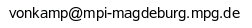
Last updated: 28.5.2008